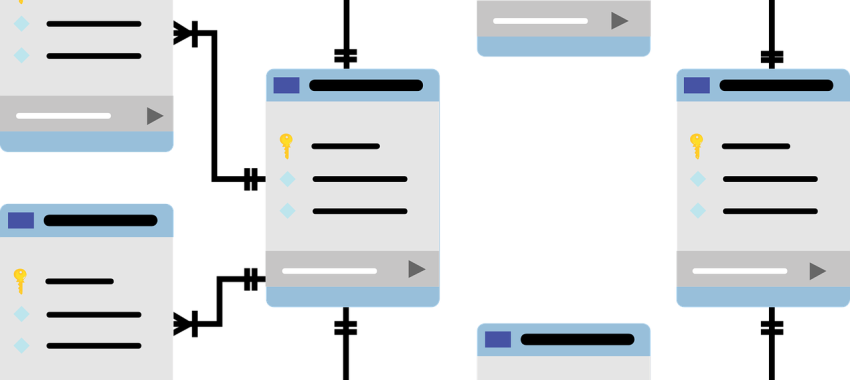
How to Make API Calls in Electron.js: A Step-by-Step Tutorial
Electron.js enables developers to build cross-platform desktop applications using web technologies. One common requirement for modern applications is the ability to make API calls to external services. This tutorial will guide you through the process of making API calls within an Electron.js application, allowing you to retrieve, display, and manipulate remote data seamlessly.
Prerequisites
Before you begin, ensure you have the following:
- Basic understanding of HTML, CSS, and JavaScript.
- Node.js and npm installed on your computer. Visit the official Node.js website for installation instructions.
- Electron.js set up in your development environment. If you’re new to Electron.js, refer to the official Electron Quick Start Guide to get up and running.
Step 1: Setting Up Your Electron.js Project
If you haven’t already created an Electron.js project, start by setting up a basic Electron application:
mkdir electron-api-demo && cd electron-api-demo
npm init -y
npm install electron --save-devCreate your main Electron file (e.g., main.js) and your HTML file (e.g., index.html). For the basic structure of these files, you can refer to the Electron Quick Start Guide or any previous Electron.js tutorial.
Step 2: Implementing the API Call
Electron.js applications can make API calls in two ways: directly from the renderer process or through the main process using IPC (Inter-Process Communication). For simplicity, this tutorial will demonstrate making an API call from the renderer process, similar to how you would in a regular web application.
- Choose an API to Call: For this tutorial, we’ll use the JSONPlaceholder, a free fake online REST API for testing and prototyping. We’ll fetch a list of posts.
- Making the API Call: Edit your
index.htmlfile to include a script for making the API call. You can use the Fetch API, which is built into modern browsers and Electron’s renderer process.
Add the following script inside the <body> tag of your index.html file:
<script>
document.addEventListener('DOMContentLoaded', () => {
fetch('https://jsonplaceholder.typicode.com/posts')
.then(response => response.json())
.then(json => console.log(json))
.catch(err => console.error('Failed to fetch posts:', err));
});
</script>This script waits for the DOM to be fully loaded, then fetches a list of posts from JSONPlaceholder and logs them to the console. In a real application, you might display these posts in the UI instead.
Step 3: Running Your Electron.js Application
With your API call implemented, run your Electron application to see it in action:
npm startAssuming your package.json‘s start script is correctly set to launch Electron (e.g., "start": "electron .", referring to the current directory as the entry point), your application will start. Open the Developer Tools in your Electron app (usually by pressing Ctrl+Shift+I or Cmd+Opt+I on macOS) to view the console. You should see the fetched posts logged there.
Conclusion
Making API calls in Electron.js is straightforward and similar to making calls in a standard web application. By leveraging the Fetch API directly in the renderer process, you can easily integrate external data and services into your desktop applications. As you develop more complex applications, you may explore making secure API calls through the main process and communicating between the main and renderer processes using Electron’s IPC system for enhanced security and functionality.
For further exploration, consider reviewing the Electron documentation on IPC communication and exploring more advanced use cases, such as handling authentication tokens securely in Electron applications.



Leave a Comment